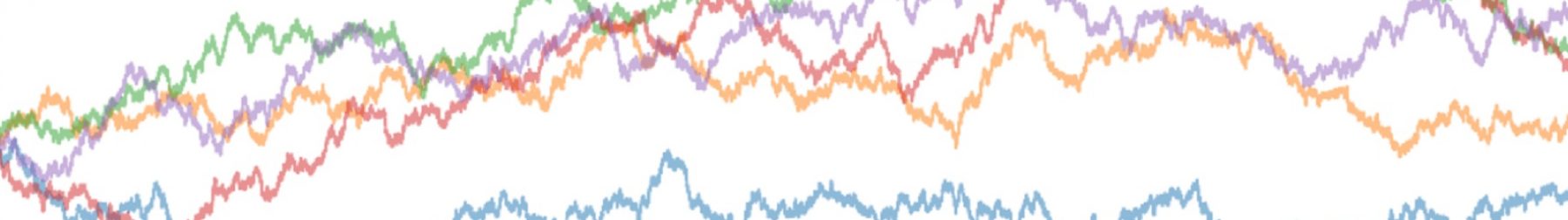When looking at business data, time is always an important factor. From the start, you will focus on pulling your metrics over a relevant (and likely to be recent) time period. Next, you will drill down into trends over time, and compare performance over similar past periods. As a result, you will spend considerable time
Tag: Python
Write your own functions: customize your metrics
If you use Excel heavily, you will have used their functions at some point. In short, a function is a “black box” of code with a useful purpose, that you need over and over again. Subsequently, anyone can call it and get a consistent result. In this post, you will learn how to write your
Rename columns in your DataFrame
Humans and computers like their text set up in different ways. For humans, you want familiar terms with capital letters and spacing in the right places. However, computers don’t like spaces between words. Therefore, this post is about how to rename the columns and data in your DataFrames. With this, you can make your text
Explore data in your DataFrame
Your Jupyter notebook has read the data from your files and / or SQL queries. Therefore, you now have a DataFrame each for what would have been your data sheets in Excel. At this point, it’s time to inspect and explore your data. Inspect what the first few rows of data look like Firstly, to
Run Jupyter notebooks in minimal time
You need to re-run a report your colleague has created in a notebook. Or perhaps, you want to pass a report you’ve made to a colleague to refresh. For either situation, these are some short cuts to run Jupyter notebooks in minimal time. Run entire Jupyter notebooks or cells within notebooks For instances when you
Read and write files with Jupyter Notebooks
Now that you’ve set up your Jupyter notebook, you can start getting data into it. To this purpose, this post discusses how to read and write files into and out of your Jupyter Notebooks. Furthermore, it tells you about the Python libraries you need for analyzing data. First things first: Essential Python libraries Your Jupyter
Jupyter notebook setup basics
When you set up Python on your computer for the first time, you also need software to write and run code. At my former employer, I used Anaconda, an open-source toolkit for Python which includes Jupyter notebooks. These allow you to write small blocks of code and run them immediately to check your work along
Pandas: Do work quickly. And learn programming!
I love pandas! This kind, of course… … but also the Python Data Analysis Library, an open-source software library. Even if you’re not trained as a programmer (like me), it can become a valuable time-saving tool. And here’s why. The data looks like Excel. So, it’s familiar. Pandas uses two basic formats (“objects”, in programming-speak)