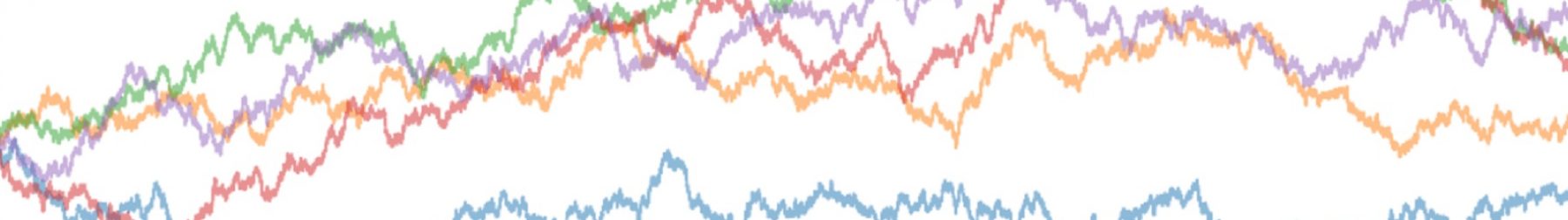Why this topic? Back in 2016, the size of my performance marketing portfolio tripled overnight. I was working 16-hour days with at least 2 hours per day spent updating Excel spreadsheets. However, this was all needless! What it covers: I give tips on how to automate daily repetitive SQL data pulls, to help you save
Month: November 2020
Pandas for Productivity Vlog Ep 6: Overcoming my mental block with Google BigQuery
Why this topic? The first time I encountered Google BigQuery in 2016, I was thrown off by some of its unique syntax. Previously, I had used mainly Hive and Teradata. Therefore, I’d like to share the most unfamiliar aspects to help those of you making this transition too. What it covers: I walk through the
Pandas for Productivity Vlog Ep 5: Moving averages in Pandas
Why this topic? This topic doesn’t have much documentation, yet is potentially very useful. Calculating moving averages in Excel is time-consuming. Furthermore, when you use a window function in SQL you must structure the query carefully. Why not do it in Pandas instead? What it covers: First, I demonstrate how to use .rolling() to get
A self-indulgent look back at my first vlogging month
Since, well, forever actually, I’ve had the itch to do just one self-indulgent, aesthetic vlog. Specifically, the ones where you use handwriting fonts and other aesthetic overlays and backgrounds. Although I’ve made a mental commitment to only do content that benefits others, I think this self-indulgent vlog can qualify. After all, it debunks the notion
Vlogging Diary wk 6: Back to ground zero…
Whatever goes up, must come down… or so it seems… I was on cloud nine after successfully completing H Can Hack episode 1, and then landed on a day of entire standstill with Pandas for Productivity. Doing away with my Youtube intro Perhaps the most drastic decision of the fortnight was to scrap all intros
Pandas for Productivity Vlog Ep 4: How to identify and fix missing data
Why this topic? This is a lead-in to next week’s episode, where I will talk about calculating moving averages in Pandas. Subsequently, I will show how nulls in the data set will affect how you want to structure your code. Therefore, I need to get everyone on the same page in understanding how nulls work.
Video editing software: Oct 2020 Summary
This is a quick attempt to document my learnings from shopping for video editing software. Below, I will summarize the options for different user types. Through this summary, you can compare the costs, features and resource needs of different software packages. Bare-bones beginner ($0-$50 outlay) Mostly, you aim to produce quick videos for social media
H Can Hack Ep 1: I make shorts from a skirt pattern!
In this first episode of my sewing vlog, I made jean shorts by hacking the Style Arc Sally Jean Skirt pattern. Previously, I had a pair of Mango denim shorts that fit very well. However, they wore out after 15 years, and I haven’t had denim shorts in my wardrobe since. Therefore, I decided to
Vlogging Diary wk 5: A major undertaking!
This week, I gave my full attention to the first episode of H can Hack. As a result, I completed the project a week ahead of starting work. This was especially important to me, because the project was in my bucket list for over 2 years. Therefore, I really wanted to bring it to fruition