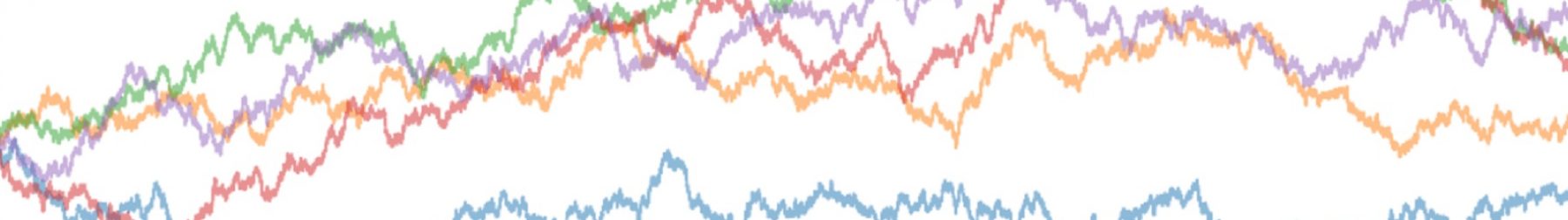This is a quick attempt to document my learnings from shopping for video editing software. Below, I will summarize the options for different user types. Through this summary, you can compare the costs, features and resource needs of different software packages.
Bare-bones beginner ($0-$50 outlay)
Mostly, you aim to produce quick videos for social media or school projects. You generally record footage on your phone, and need a quick tool to trim clips. Built-in visual and audio assets (background music, stickers, title templates) are a plus as they help you create fun videos quickly. Perhaps you might only need to create a video as a once-off project for school or a special event. In that case, buying a single month’s subscription might be the cheapest way to go. At this point, you want a wide range of templates and assets, and won’t aspire to do custom colour grading or complex frame-by-frame editing.
| Price | Notes | System Requirements | |
| Openshot | Free (open-source) | Unlimited tracks, has some keyframing and animation features | 64-bit operating system (Linux / Mac / Windows 7/8/10) Multi-core processor with 64-bit support 4 GB RAM (16 GB recommended) 500 MB hard disk space for installation. SSD recommended. |
| Vllo app | Free but with premium purchases in-app | 4K rendering, picture-in-picture available. | iOS 12.0 or later Android 5.0 or later |
| Movavi Video Editor | $39.95 / $59.95 Plus / $79.95 Suite | Video Editor only has 6 tracks maximum. This goes up to 99 tracks with keyframe animation, LUTs and audio synchronization with Plus. | Windows XP/ Vista / 7/ 8/ 10 Dual-core processor 1.5 GHz 512 MB RAM for Windows XP / Vista, 2 GB for Windows 7, 8 and 10 800 MB hard disk for program, 500 MB for operations |
| Kinemaster app | $4.99 monthly / $39.99 yearly | “Free” trial has watermark and blocks 1080p and 4K, so this is a paid subscription. Has an asset store with additional free and paid effects. | iOS or Android 5.0 or later |
| VideoPad | $5.50 monthly / $39.95 Home / $69.96 Master’s edition | Home only allows 2 video tracks and no external plugins. There is also a free version for non-commercial use only. | Windows XP / Vista / 7/ 8/10 Mac OS 10.5 and above |
| WeVideo | $4.99 monthly (Memory Makers) / $7.99 monthly (Unlimited) | Memory Makers package limits to 30 mins of video per month and 720p resolution. Unlimited will allow up to 4K. This is a web-hosted solution with cloud storage included in the plan. Can use on computer or mobile devices. | Browser with HTML5. Devices should be able to support Hardware Accelerated WebGL. 1GB RAM or more recommended. |
Frequent home user ($50-150 outlay)
You enjoy using video to document family memories, and know that you will be editing video frequently for personal purposes. However, you don’t want to get too technical, and enjoy playing around with cool effects and visual assets. Although you appreciate simplicity, you want a little more creative control and the ability to experiment with multi-camera or 360 degree footage. Bolded versions are the minimum with these features: video masking, multi-camera support, and a full colour grading suite.
| Price | Processor | RAM | Graphics Card VRAM | HDD Space | |
| Vegas Movie Studio | $49.99 / $79.99 Platinum / $116.99 Suite | 2 GHZ (3 GHZ and 8 cores for 4K) | 16 GB (32 GB for 4K) | Not specified | 1.5 GB |
| Corel Video Studio | $63.99 Pro / $79.99 Ultimate | Core i3 and above (Core i7 and above for HD and 4K) | 4 GB (8 GB for HD and 4K) | 512 MB | 10 GB |
| Pinnacle Studio | $54.95 / $89.95 Plus / $109.99 Ultimate | Core i3 and above (i5 or i7 1.06 GHz and above for AVCHD) | 4 GB (8 GB for UHD, multi-cam or 360 video) | 256 MB minimum, 512 MB or above for hardware acceleration | 8 GB |
| Adobe Premiere Elements | $99.99 | Core i7 or above | 8 GB (16 GB for HD, 32 GB for 4K) | 4 GB | 6.9 GB (installation) 10 GB (optional content) |
| Wondershare Filmora | Outright purchase: $69.99 X / $149.99 Pro Subscriptions: $39.99 yearly X / $89.99 yearly Pro | Core i5 or better, 2 GHz minimum | 4 GB (8 GB for HD and 4K) | 2 GB (4 GB for HD and 4K) | 10 GB |
| Cyberlink PowerDirector | Outright purchase: $99.99 Ultra / $139.99 Ultimate Subscriptions: $54.99 yearly 365 / $103.99 yearly 365 Suite | Any Core i-series | 4 GB (6 GB recommended) | 128 MB (2GB for AI plugin) | 7 GB |
Budget tinkerer ($0-50 outlay)
You know you will be producing content often enough to undertake a considerable learning curve. However, you are on a budget and do not own a high-spec computer. While you want to have ample creative control, canned transitions and assets are not so important to you. You would prefer to have precise non-linear editing and advanced colour grading tools available to you at a price as close to free as possible.
| Price | Processor | RAM | Graphics Card VRAM | HDD Space | |
| Shotcut | Free (open-source) | 2 GHz (4 cores for HD, 8 cores for 4K) | 4 GB (8 GB for HD, 16 GB for 4K) | OpenGL 2.0 driver, with DirectX 9 or 11 drivers for Windows | Not specified |
| Kdenlive | Free (open-source) | AMD 64 or Intel mono / dual core. Quad core for advanced editing. | 1 GB (4 GB for advanced editing) | Not specified | 20 GB |
| Hitfilm Express | Free version available; multiple add-ons priced from $9.99 to $49.99 per package with full Pro version at $349 | Intel 4th Generation or equivalent | 4 GB (8 GB recommended) | 1GB (2 GB for 4K) | Not specified |
| VSDC Video Editor | Free / Pro $19.99 yearly | 1.5 GHZ | 1 GB | Microsoft DirectX 9.0 or higher driver | 300 MB |
Aspiring pro (money is no object)
Either you want the cachet of the pro vloggers, or you’re aspiring to a career in film. Therefore, you’re willing to invest in top-grade hardware to support a sophisticated pro-level editing suite.
| Price | Processor | RAM | Graphics Card VRAM | HDD Space | |
| DaVinci Resolve | Full-featured free version / $295 Studio 17 | i7 minimum (i9 recommended) | 16 GB minimum (32 GB recommended) | 4GB (8 GB recommended) | Software installation takes 2.2 GB. Needs 512 GB minimum SSD for media files. |
| Final Cut Pro X | $299.99 lifetime | Not specified – will run on Mac OS 10.14.6 or 10.15.6 or later | 4 GB (8 GB for 4K, 3D titles, or 360 degree footage) | 1 GB for 4K, 3D titles, or 360 degree footage) | 3.8 GB |
| Adobe Premiere Pro | $20.99 monthly / $52.99 monthly for entire Creative Cloud suite | Intel 6th Gen minimum, 7th Gen recommended | 8 GB minimum (16 GB for HD, 32 GB for 4K or higher) | 2 GB (4 GB recommended) | 8 GB with fast external media storage recommended |
| Lightworks | Free limited to 720p YouTube export / $24.99 monthly / $174.99 yearly / $437.99 lifetime | i7 minimum | 3 GB minimum | 1 GB minimum | 200 MB |
| Avid Media Composer | Free Avid Media Composer First / $23.99 monthly / $49.99 monthly Ultimate | Avid-qualified computer models | 16 GB minimum (32 GB recommended) | Avid-qualified computer models | Avid-qualified computer models |