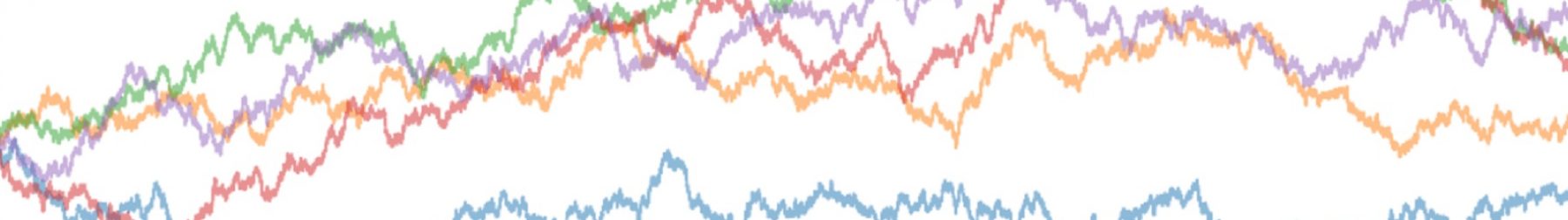Whatever goes up, must come down… or so it seems… I was on cloud nine after successfully completing H Can Hack episode 1, and then landed on a day of entire standstill with Pandas for Productivity.

Doing away with my Youtube intro
Perhaps the most drastic decision of the fortnight was to scrap all intros for my videos. Consequently, you’ll see that H Can Hack had no intro, and I am also dispensing with it for Pandas for Productivity. Although it tells the story of how my channel name became “A long random walk”, it takes up 17 extra seconds of your time. So, I prefer to go straight to the point and be considerate to everyone watching my videos.
The day my editing software got bogged down like treacle
Wednesday, November 5th, is not a vlogging day that I’d like to repeat, ever. Suddenly, for no rhyme or reason, the .mov files from my camera refused to play smoothly. Furthermore, I couldn’t sync them with the audio files. To achieve this, I usually match one clap at the beginning and one clap at the end. This time, I couldn’t get both claps to match – if the beginning was in sync, the ending would be off and vice versa.
As a result, I lost the entire day to troubleshooting. I looked into all of the following:
- Reducing my preview clips to very low resolution (360p).
- Testing if my off-brand storage might have corrupted the files, by using my 8GB Sandisk card instead.
- Trying three different editing programs – yes, free software is so easy to blame – I even re-installed HitFilm Express and it lagged even worse than the other two programs.
- Running multiple antivirus scans and reboots.
- Deleting all my prior video files from OneDrive, since I already have a backup on my external hard drive.
- Resetting Windows, which resulted in losing all the software that I had installed on the PC. However, I thought that this might work if indeed I had accidentally downloaded malware.
A budget scare: do I need more RAM and a new scratch drive?
When none of those solutions worked, I wondered if I might need to upgrade my RAM or (gulp) even an entire new PC? At the end of the day, I concluded that the file was too heavy for my computer. After all, I could only get the playback to work with the following approaches:
- Transcoding the file to a much smaller .avi or .mkv format, which reduced the bit rate from 22 Mbps to less than 2 Mbps. Because YouTube plays video at 8 Mbps, I can’t edit with such low-quality files, so this is not a good solution.
- Using footage from my cell phone, which is around 10 Mbps. For this to be a workable long-term solution, I’d need to buy a selfie stick to improve the angle and stability of the footage.
- Recording video and audio together on the camera, then using VSDC hardware acceleration (again not ideal, due to background noise).
The final culprit – OBS and the microphone
The next day, I decided that at least I’d narrowed down the problem to file size and / or format, so I should simply plough through and make the best of the situation. My first few clips of the day were stuttering, but at least I could sync the claps at the beginning and end. So, I would simply cross my fingers and hope that everything would still render in sync.
After slogging through about half of the video as if wading through molasses, I decided to reboot and then suddenly, everything was fine! In between, I had opened up Audacity and OBS to do the SQL demo, and everything suddenly became cripplingly slow. I could not even control my mouse well enough to shut OBS down with Task Manager! OBS had been zippy and smooth when I used my system microphone. In contrast, it doesn’t work well with my new USB mic. Eventually, I had to shut down both programs. Instead, I used VSDC screen recorder to capture my screen footage and voice-over.
With the screen recording completed, I decided to reboot. After my computer restarted, it was as if the whole episode had never happened! I still don’t know whether upgrading the microphone will fix the issue. Nonetheless, I still completed a video in 4 hours despite the lag. So before buying anything new, I will just avoid using OBS with the microphone for the time being.
Not-so-cold comfort: Two new tools in the bag
In consolation, I tried out two new functions successfully with VSDC. First, I used Transform –> Zoom to digitally zoom into and out of head shots. This smoothened the transition between jump cuts. Second, my pitch varied during the (long) screen-share voice-over. To equalize that, I played around with the Pitch effect on audio, with reasonable success.
This goes to show that not all pro-level editing is about special effects and compositing. Tutorial content is supposed to be real and undramatic, but it doesn’t make editing a trifle. Instead, I am learning a lot about how to make commentary sound smooth and flawless (though we all know that in real life, people do say “um” and “ah” and stop halfway in their sentences). Of course. #keepingitreal
Next challenge – keeping Pandas for Productivity alive after going back to a day job!