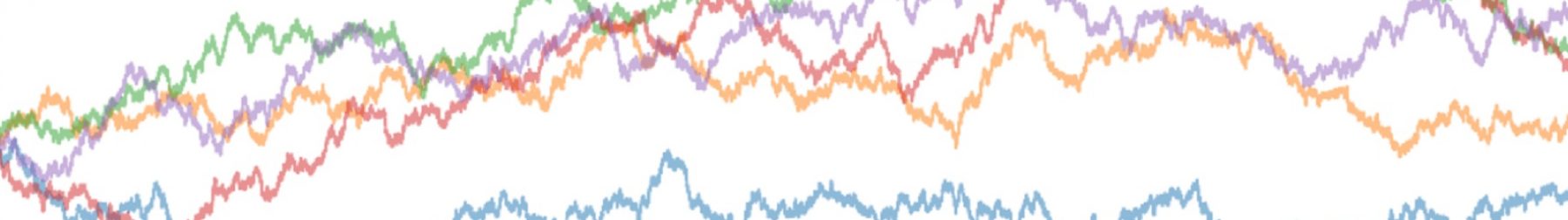Hi everyone! This weekend, I managed to complete Episode 2 of the Budget Beginners Tutorials. In this episode, I start by explaining the structure of the timeline. Then I describe how layers (tracks) work, and how to understand what’s going on with the playhead (cursor in VSDC) and time codes.
The second half of the tutorial is VSDC-specific. This is where I talk about all the windows and tabs on the screen. To make it easy to remember, I break down all the windows by their functions. Lastly, I go through the ribbon menus at the top of the screen.
Hopefully, watching this will help you familiarize with your video editing interface, be it in VSDC or some other program. Enjoy!